- Joined
- Nov 4, 2022
- Messages
- 53
- Feather
- ƒ1,000
Linking your Discord account
If you have joined our forum, whether as a visitor, a foreign dignitary or a resident of Lazarus, you have the option to link your discord account.
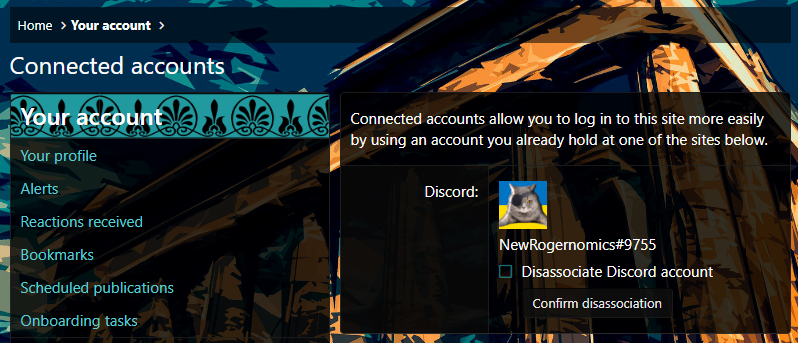
Example of a linked forum account linked to a discord account
This has the following benefits:
1. Login to discord on your browser (or mobile browser if on a phone), as this will be required to link your account.
2. Visit the Connected Accounts page (also found in your profile) and click Associate with Discord: https://nslazarus.com/forum/index.php?account/connected-accounts/
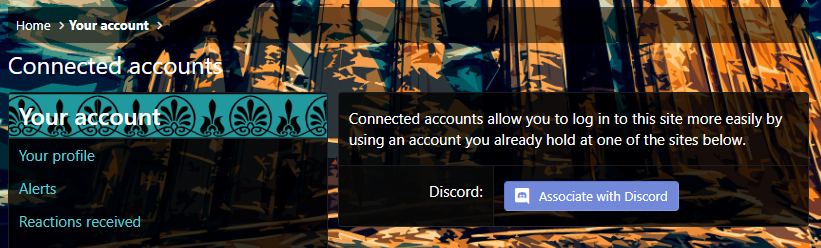
Example of the Connected Accounts page
3. Authorize your discord account being linked to the Lazarus forum:
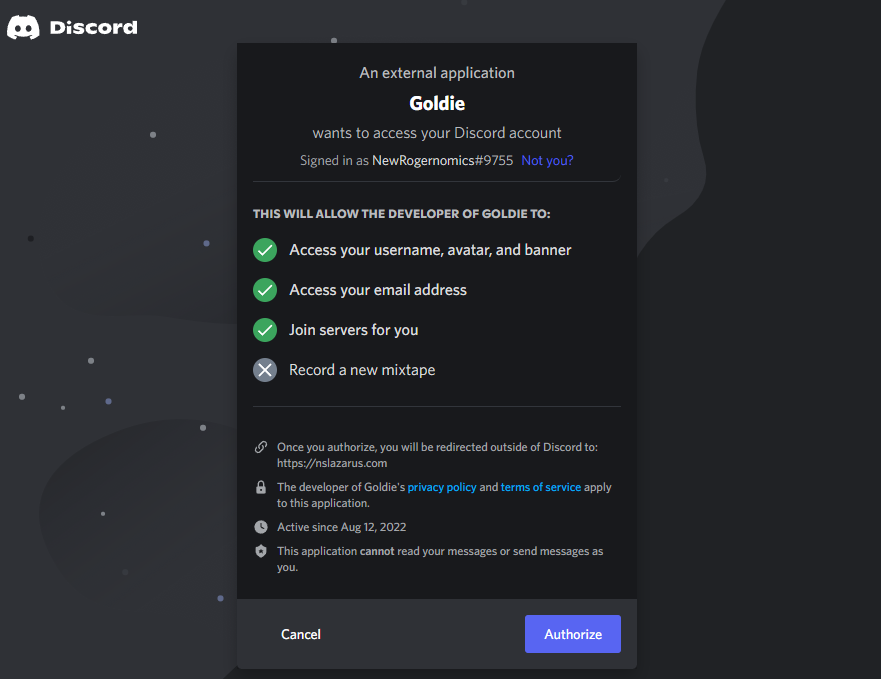
Example of the authorization form discord opens in a browser tab
4. Confirm the association on the forum with your forum account password:
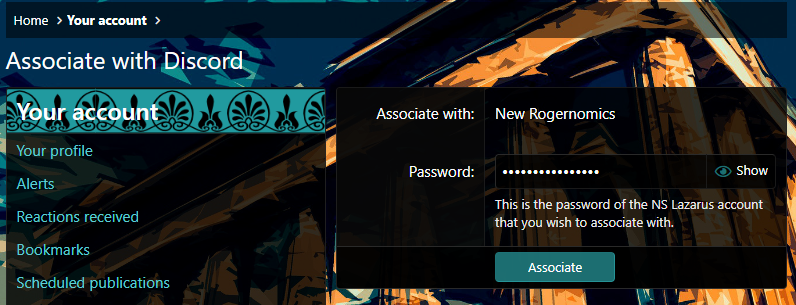
Example of the final step to associate a discord account with a forum account
Once this final step is complete the page will look something like this, with the option to dissociate your account if you wish to do so in the future:
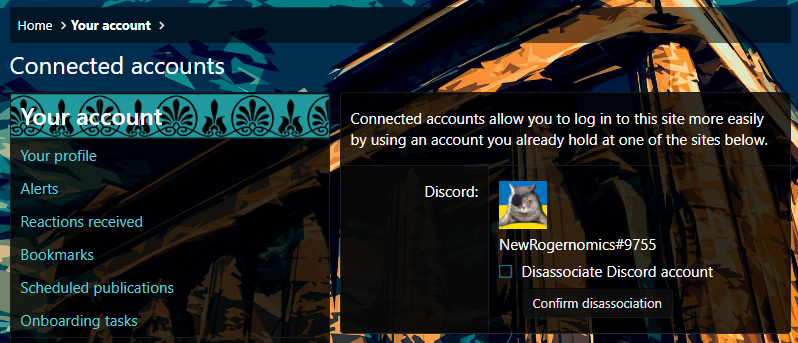
If you have issues with disassociating your Discord account:

Select the second Continue with Discord button to manually force it to Associate and then Disassociate your account.
Altering your Notifications settings in your Account Preferences is a good idea:
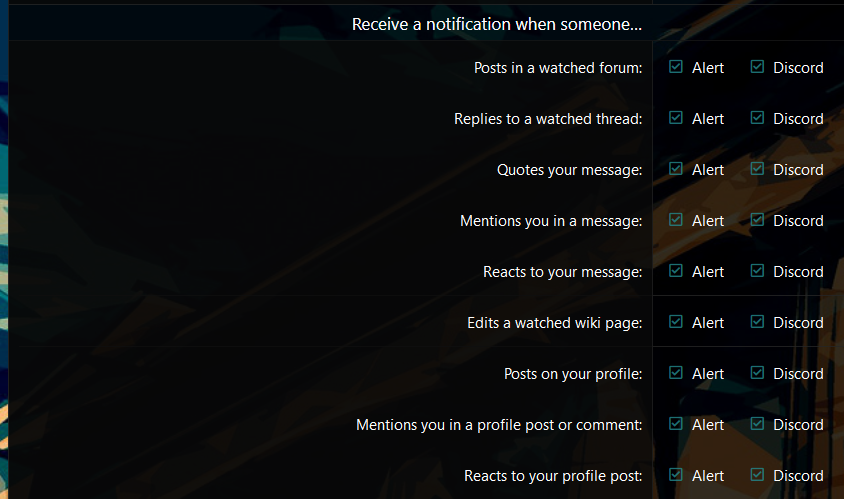
Example of the Account Preferences notification options
If you have joined our forum, whether as a visitor, a foreign dignitary or a resident of Lazarus, you have the option to link your discord account.
Example of a linked forum account linked to a discord account
This has the following benefits:
- You are verified on the Lazarus discord server without having to put in a captcha or other forms of verification
- Whatever masks are applied to your account on the forum are instantly applied to your Discord account in the Lazarus discord server
- You are given notifications to your discord account if anyone replies to your posts on the forum or mentions you in their posts
- You can login from discord (if you have it logged in on your browser)
1. Login to discord on your browser (or mobile browser if on a phone), as this will be required to link your account.
2. Visit the Connected Accounts page (also found in your profile) and click Associate with Discord: https://nslazarus.com/forum/index.php?account/connected-accounts/
Example of the Connected Accounts page
3. Authorize your discord account being linked to the Lazarus forum:
Example of the authorization form discord opens in a browser tab
4. Confirm the association on the forum with your forum account password:
Example of the final step to associate a discord account with a forum account
Once this final step is complete the page will look something like this, with the option to dissociate your account if you wish to do so in the future:
If you have issues with disassociating your Discord account:
Select the second Continue with Discord button to manually force it to Associate and then Disassociate your account.
Altering your Notifications settings in your Account Preferences is a good idea:
- You can set the types of forum notifications get sent to your discord account
- You can set the types of forum notifications get sent to your forum account
- You can remove all notifications if you wish to receive none
Example of the Account Preferences notification options
Last edited by a moderator:
