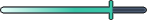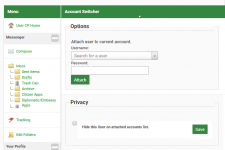Elarien
Staff member
Herald
Assembly Speaker
D. Minister
Councillor (CLS)
Internal Affairs
Citizen
Lazarene
Verified
- Thread Author
- #1
Adding a Forum Role Play Account
This forum provides the option of having multiple forum accounts for role-play purposes.
So if you want a forum account for your nation leader, or just an account for your role play character at the time, you can have them.
Obviously these are for role play purposes only, as you can't vote with them and so on.
These accounts will require their own passwords, and you will have to login with their username, but you can attach them to your main forum account.
All the posts you make in an attached account is also shown on your main account post count.
1. Creating your Role Play Character
If you visit your User CP page you will find the Create Multiple Characters button, this will take you to the page where you can create a new character.
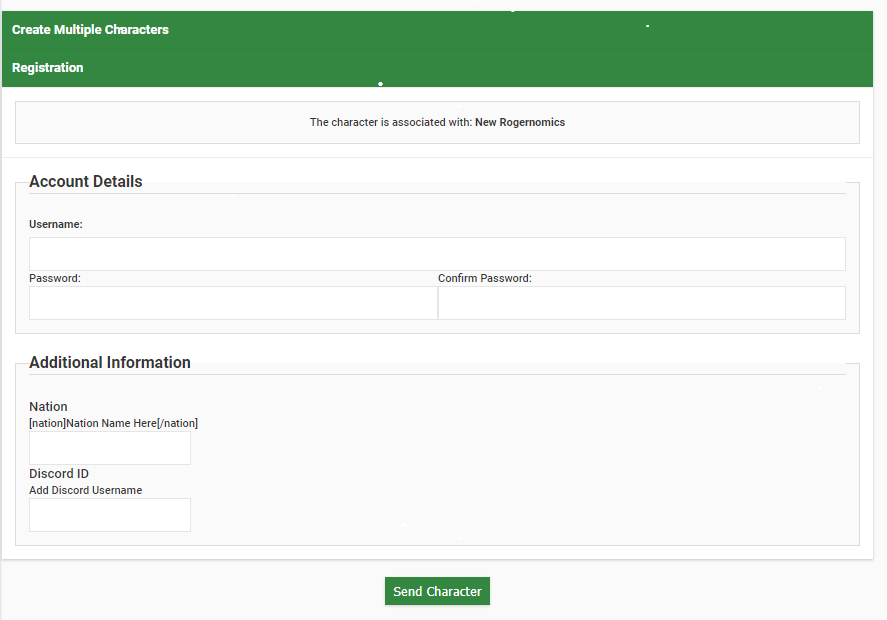
2. Attaching your Role Play Character
Once you have created your Role Play Character, you can attach it to your account using the Account Switcher on the User CP page.
You need to type in the username and password of that account:
Once you have attached a character, you also have the option to post a new reply from it, like so:
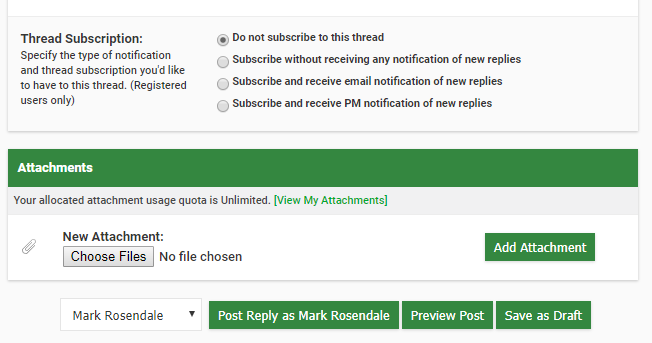
[size=medium]3. Logging into your Role Play Character Account
This forum provides the option of having multiple forum accounts for role-play purposes.
So if you want a forum account for your nation leader, or just an account for your role play character at the time, you can have them.
Obviously these are for role play purposes only, as you can't vote with them and so on.
These accounts will require their own passwords, and you will have to login with their username, but you can attach them to your main forum account.
All the posts you make in an attached account is also shown on your main account post count.
1. Creating your Role Play Character
If you visit your User CP page you will find the Create Multiple Characters button, this will take you to the page where you can create a new character.
2. Attaching your Role Play Character
Once you have created your Role Play Character, you can attach it to your account using the Account Switcher on the User CP page.
You need to type in the username and password of that account:
Once you have attached a character, you also have the option to post a new reply from it, like so:
[size=medium]3. Logging into your Role Play Character Account